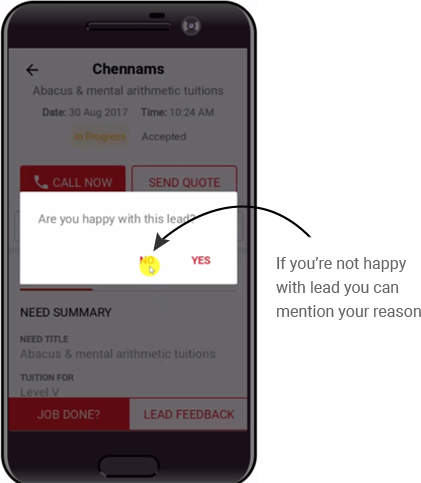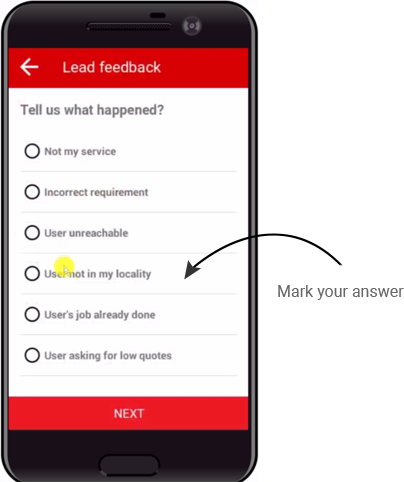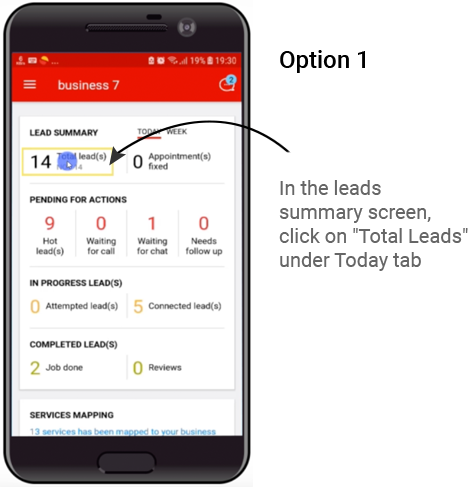
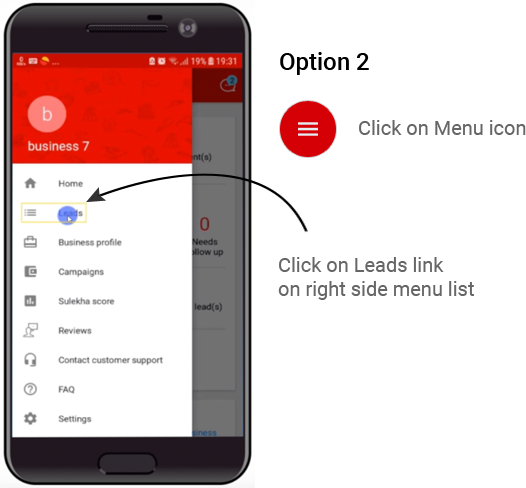
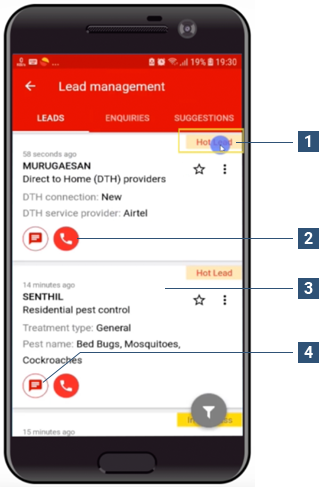
The label Hot lead shows that this lead has not been contacted by any of the other businesses which means you can be the first business to contact this lead
Click on the call icon to talk to the customer
Click on any of the customer tiles to see full details about that customer.
If for some reason ,call is not connected ,you can speak with the customer by clicking on the "chat" button.
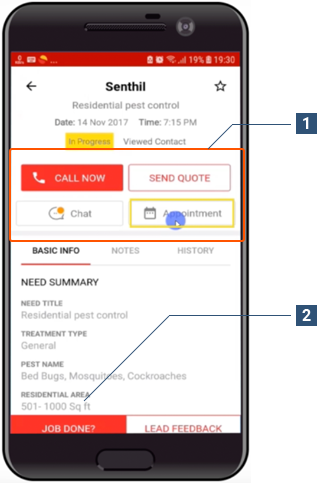
You can call or send your quote or chat to book an appointment
After you have finished servicing, click on "Job done", shown at the bottom of the page, and update the date when you serviced this customer
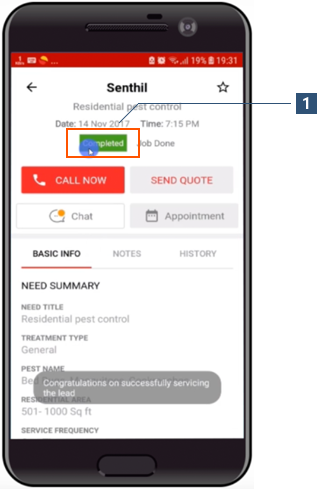
You can see that the status, shown at the top of the page, has changed to "Completed"
After the completed status ,you can only call or chat with the customer.
Now this customer will move to completed status.
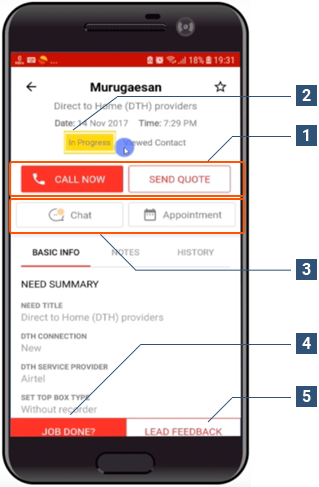
Click on "call now" to talk or "send quotes" to send your quote to the customer.
You can see that the status of this customer, shown at the top of the page, has changed from "new" to "In-progress"
Now you can chat or book an appointment with the customer
Click "job done" if you serviced the customer
Click on "Lead feedback" to share your experience with the customer.