5 Common Computer Problems And How To Tell If They Are Hardware Or Software Related
A malfunctioning computer can be extremely troublesome and with a variety of problems, it can get difficult to differentiate between a software and hardware problem. Many hardware and software problems can also lead to similar symptoms.
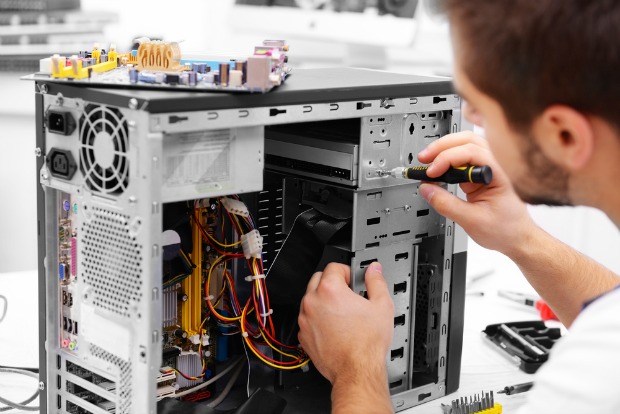
Here below are few common problems and simple ways to differentiate if it is hardware or a software problem.
1. Failing to boot
- If your computer refuses to start then it has got to do something with the hardware. It could be a simple loose connection within the computer or something complicated like a problematic hardware. However if your computer starts and fails when fully booting up, then it could be either a hardware or software issue. In such cases, it's advisable to perform a re-installation of the operating system. If this doesn't solve the problem, then it has to be some issue with the hardware. A problematic CPU may result in the computer not booting at all. If the CPU is overheating, it may lead to blue screen when it’s under load.
- Also a faulty power supply can be tough to identify. When there is too much power being sent to components, it can cause damage to it eventually leading it to malfunction. If the power supply dies completely, the computer won't turn on and nothing will happen when you press the power button.
2. Blue Screen Problem
Blue screen problem usually is an indicator that there is some fault in the hardware or poorly programmed drivers. When you encounter the blue screen problem, check recently installed hardware or installed drivers. If there is no problem with the drivers, then you can assume that the problem is with the hardware such as motherboard, graphics card or RAM.
3. Corrupted Files
If files on the hard drive start to become corrupt, there the problem lies in that hard drive itself. Long delays when accessing files or not being able to open files can also be due to some viruses or malware. Run a complete scan and if there are no viruses, the hard drive is under fault.
4. Random Computer Crashes
If the RAM is problematic, it can lead to crashes, blue screens or file corruption. The data is written on the RAM for short term storage and a faulty RAM will lead to storage of incorrect value on it.
5. Overheating
Fans are essential to keep the CPU from overheating and if the fan fails in the computer, it may lead to overheating and can cause CPU or graphic card problems. This will eventually lead to computer crashing and not booting.
Resolving a software problem isn’t is as hard as hardware but with reliable computer services, fixing both faulty software and hardware won’t be much of an hassle.















Post a Comment