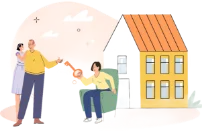With 16+ years of experience, Sulekha lists over 3000+ expert visual effects and VFX training across 250+ cities. With trained professionals on board, Sulekha offers 100% customer satisfaction with 24*7 customer support. The certified training experts in Sulekha offer various visual effects VFX training like compositing, 3D modeling and animation, digital matte painting, visual effects supervision, motion graphics, particle & fluid simulation, character animation, rigging & character setup, matter extraction & green screen, VFX programming & scripting, simulation & dynamics, concept art & previsualization, virtual reality & augmented reality, special effects, and more. To become a proficient VFX artist, individuals can enroll in any courses based on their interests offered by certified training institutes at Sulekha in Mumbai.
Best Visual Effects (VFX) Course in Mumbai as on Apr 27, 2024
MAAC is one of the premier education brands of Aptech Limited. As a leader in career education, Aptech has over 1300+ centres of learning across the world and has globally trained over 6.4 million students, with presence in more than 40+ emerging countries. MAAC is known for the best pioneering Mentors from the industry, teaching courses in 2D Animations, 3D Animations, VFX, Multimedia, Gaming and advanced technologies like AR and VR. The demand ...
"Super faculty and nice behaviour and environment. Loved it."
"Glad that MAAC had finally opened a centre in South Mumbai. Now students would be able to pursue their careers in Multimedia, Animation and Graphics workout having to travel to far off locations"
Welcome to MAAC Dombivali, where we provide comprehensive training in the latest designing tools and techniques. Our team of experts has years of experience in the field of design and animation, making us the perfect choice for your training needs. We offer specialized courses in Adobe software such as Premiere Pro, After Effects, and Dreamweaver, as well as other popular programs like CorelDRAW and MAYA. Our hands-on approach and use of industry ...
Web designing, Digital Advertisements & marketing,Animation and Vfx training institute that trains students for jobs in production houses and top companies. Industry level faculty.
"I have completed my 3D animation courses from arena chembur branch . And they provide excellent service "
" it's Good experience to learn animation from arena animation "
Arena Animation is the leader and among the pioneers in animation, multimedia, graphics, web designing and VFX training. Arena has trained more than 4lakh students in the above fields along with providing world class, state of art, cutting edge technologies. The Ghatkopar centre has been operational for about 20yrs and has trained and placed innumerable students
Welcome to INIFD Panvel, where we offer a wide range of services in the fields of job training, design, and graphics. Our establishment in Panvel has been providing excellent education and training in various design disciplines for many years. Our team of experienced professionals is dedicated to helping you develop your skills and achieve your goals. We offer courses in design and graphics services, as well as construction and interior design jo ...
Zica Institute of Creative Art Borivali Branch is one of the best institute for learning 2D, 3D Animation, Visual Effects and Gaming. ZICA gives practical training in 2D,3D Animation, Visual Effects & Gaming courses covering the stages of visualization, Pre-production, production and post-production which helps in Job Placements with best discounts on all course fees.
ZICA Animation Malad is India's pioneering and fully comprehensive Animation Courses Training Academy, specializing in3D Animation,Visual Effects (VFX), andDigital Marketing coursesin Mumbai, India. As a leading institution, we offer students an opportunity to excel in both 2D and3D Animation VFXcourses in Malad, with state-of-the-art infrastructure and cutting-edge instruments that facilitate hands-on practice, preparing you for the competit ...
Reliance Animation Academy,a division of Reliance Entertainment has traveled an amazing path since its start in 2009 prospering on its initial goal of franchisee network all across India and promise of giving Industry specific education to today's youth. The academy is affiliated with various universities and organizations, including the Savitri Bai Phule Pune University and the Sandip University, Nashik. The courses offered by the academy wo ...
"Stop calling ..........................."
A1 VFX Institute Private Limited is a reputable business located in the bustling city of Mumbai. With a wealth of experience and expertise in the field, we specialize in providing top-notch training in designing tools and visual effects (VFX) to aspiring professionals and enthusiasts. As a leading institute, we offer comprehensive training programs in various designing tools, focusing primarily on Adobe Photoshop. Our courses are designed to cate ...
"Nice i like it"
"One of the best institute in mumbai,Highly recommended "