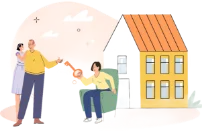With 16+ years of expertise, Sulekha lists over 3000+ expert AutoCAD coaching experts across 250+ cities. AutoCAD aids the individual in mastering powerful CAD software that is used widely in various industries. Some of the multiple branches of AutoCAD for which the certified professionals offer training are AutoCAD Architecture, AutoCAD Civil 3D, AutoCAD Mechanical, AutoCAD Electrical, AutoCAD Plant 3D, AutoCAD Map 3D, AutoCAD MEP (Mechanical, Electrical, and Plumbing), AutoCAD P&ID (Piping & Instrumentation Diagrams), AutoCAD Structural Detailing, AutoCAD LT, AutoCAD for Mac, AutoCAD 2D, AutoCAD 3D, and more. The professionals listed on Sulekha in Kolkata offer in-depth knowledge with a structured curriculum, real-world experience, customized learning plans, feedback sessions, doubt clarification, and more. Enroll now with trained experts at Sulekha to get AutoCAD certification to enhance your career in industries and applications.
Best Autocad Training in Kolkata as on Apr 27, 2024
Profex Institute of Technical Education, established in 2008, is a franchisee of CADD Centre, Asia's biggest network of franchise-based training centres for Computer Aided Design (CAD), Computer Aided Engineering (CAE), and Computer Aided Manufacturing (CAM). We offer various courses for students and working professionals of the Mechanical, Aerospace, Automobile, Civil, Electrical & Electronics Engineering, Architecture, Interior Designin ...
"i hv completed my E-3D course from here under the guidance of Tapan sir..he is very supportive and the ambience of this institute is pretty good."
"I have completed my AUTOCADD course from CADD TRAINING CENTER park Street under the guidance of tapan sir. The big advantage of this CADD TRAINING CENTER is their teachers are very supportive, behave friendly and covered all the syllabus. Their is time flexibility in this CLASS so any student can go any time and attend their class. I shall be thankful to this CADD TRAINING CENTER for complete my course."
Srimati Techno Institute was established in 1989 having massive experience in job training, hardware training, multimedia & design training and ITI training. We have good faculties who teach you Audio & Video System Repair Training, Laptop Repair Courses, UPS Repair Training, Fire Safety Management Training, Civil Engineering Job Training, CCTV Installation Training, TV Journalism Job Training, Embedded Hardware Training, Chip Level Repai ...
"Seminar held on Srimati Techno Institute i participate . Teachers are well experienced & supportive & i am totally satisfied."
Techno Speciality Media Pvt.Ltd is a Computer Graphic, Vfx and Animation training Institute We are working in various areas of Animation and Vfx like Film, Television, Game and Corporate films.
"It was a very good service from "TECHNO SPECIALITY MEDIA PVT. LTD , Santoshpur". I approached them for 3D Modelling. The response was good, and the faculty and the environment also very nice. They provided me a convenient time suitable for me and the fees charged was reasonable."
WEAFX Media & Design is committed to delivering industry-specific training in the field of visual effects. We respect the time devoted, the effort taken and amount invested by our students and do not take their career lightly. Keeping in mind the above, we have designed our courses for a short-duration, making the artists job-ready in minimal time. The course fee is kept to a minimum so that the students can get the return on investment withi ...
"It is excellent,they have very polite staff"
"Best jaiga Visual Effects ebong animation sekhar jonno....."
99edu is a leading training institute and placement company managed by 99Graphics Design Private Limited. 10+ years of industry work experience in USA, UK, Australia, and India projects. Our team of UI/UX Designers, Full stack developers, App designers & developers, and digital marketers use the latest tools and technology. So, you can be trained by our industry experts. We are known for our practical training techniques that provide students ...
"Hi.I'm Rituparna. Currently I'm pursuing Digital marketing course in 99 graphic design private limited. I learning this course from Anuj sir from past one month It was really helpful for me.I hope I can learn more and more from 99 graphic design.."
"Hello, I'm Sudipta Biswas from Dilakash, Hooghly. I'm currently learning my digital marketing course from this 99 graphic design institute. I really benefitted by this institute. This field is really new to me but every teacher and ma'am are very sincere to me and they teach me very friendly and in an easy way. I can say that this institute is really good enough to make a career, and it really helps in a way that you are comfortable. My personal opinion 99 graphics one the best digital marketing institute in Kolkata. "
Established in the year 2018, Imagiminds CADD Cadpoint in Entally, Kolkata is a top player in the category AUTOCAD Training Institutes in the Kolkata. This well-known establishment acts as a one-stop destination servicing customers both local and from other parts of Kolkata. It is at P-2 CIT Road, Above Samsung Service Centre & Maula Ali Mazar, which makes it easy for first-time visitors in locating this establishment. ImagiMinds Cadd is an a ...
"Perfect education institute and very helpful"
"I joined here for staadpro . Most importantly faculties are very good and overall i will recommend everyone you can join this institute to learn any kind of engineering applications "
Dreamzone Tollygunge Centre is a Kolkata-based franchise of Dreamzone School of Creative Studies, India's premier training institute for technology-enabled creative education in India. We offer employment and entrepreneurship-oriented courses in: Interior Design Fashion Design Animation & Graphics Jewellery Design Web Design & Development Our motto is "To offer digital-age experiential training for creative expressions." We ...
"l am Amrita and have done fashion designing from Dreamzone Tollygunge. it is good place to learn and make a career in fashion design. I got placed from this institute. I highly recommend the institute to everyone aspiring a career in fashion design "
Aptech is a global education and training company headquartered in Mumbai, India. The company has 863 centres in India and 1,300 centres across 43 countries across Africa, West Asia, South America, Russia and South East Asia through a franchise model.
CADD CENTRE - ULTADANGA one of the oldest & best Skill training & Management development institute offering training for all engineering students & professionals in the field of Design/modelling/analysis/Interior design/ Project Management/Operational Excellence /Marketing/Data Science/Coding/AI/Machine Learning and many more... NSDC Approved, Govt Certified, Affiliated to PMI, USA and a Registered Education Provider (REP), ISO 9001-2 ...
"Myself Ankan Kar a student of TECHNO MAIN Saltlake ME Department, enrolled in AUTOCAD at Genex CADD centre Ultadanga to unskill my draughting ability. Training was very good, trainer is always clear all the technical doubts related to the Mechanical drawing. I highly recommended this Training Institute to learn the CAD CAM Software."
"Myself Indira Ghosal pursuing BTech Civil from JIS College. And I learn AutoCAD from Genex CADD centre Ultadanga, methodology of Training is very good."